The first time you run this, extract two years of data. This should be in blocks of six months each so the file size is not too large. Thereafter to run updates choose a date range to follow from previous extracts (see your Navigator main menu for last update).
From the main EMIS LV screen
AM – appointment maintenance
O – appointment searches
A – to add search
Name the search “GP Access extract” and select the settings you wish to include:
A Date of appointment
B Session Holder
C Site
D Time of appointment
E Session name
Then R – to then run the initial search
NHS number, via F7 report definitions in the patient search category.
X – to select that search to run a report on.
A – add report, naming it “GP Access report”
Press F7 to see the submenu of “Minor Features” and select:
C Waiting time – actual
E App duration – actual
L Attended
Then R – to run again
V – to view
Destination – select output device – 11 export txt file
Name and save the file, then return to the Navigator upload form, choose the file and submit.