Good news! It’s now much faster and easier to get help from your GP.
Good news! It’s now much faster and easier to get help from your GP.
What works best when a patient calls reception?
1. It’s best if the patient has already heard a recorded message from a GP – see the link for our suggestion. Then you are building on what they’ve heard already, so you can confidently direct them to the website.
2. If they need more help, send them an SMS. Here’s how:
“Could you tell me your name and date of birth?”
Find the patient on your clinical system. The vast majority have a mobile number, so you can send them a preset text. Your administrator will set this up as an askmyGP welcome text.
“The faster and easier way to get help from [practice name] is from our website [practice website link], click askmyGP”
It’s much better to tell patients one at a time about the new system, as they are ready to hear only when they need help. Broadcast messages at other times will be largely ignored, and worse, they can increase your demand. We do not recommend texting all your patients: even if only 2% respond, that would double your workload that day.
3. If more help is needed, you can create the login for them as follows:
[Search for them via the askmyGP Patient Search – if they not there you can add them]“Could you tell me your email address please?” [Many people will tell you, put straight into the record]
(if you have multiple practice sites, ask which one they prefer) You now have all the information you need to Create the record.
“Would you like me to send a welcome email? I have pre-approved you so you just need to confirm your date of birth, create a password and you’re in. Your notes go straight to a doctor and we can usually respond within the hour.”
Then “Send Welcome Email”
4. If no email is provided, you can add the patient’s details, then click new request, and take the details over the phone.
Reinforce the messages on the patient leaflet
Please take a look at the leaflet and be prepared to answer questions and explain the benefits.
- there’s no need to rush at any time
- you can use askmyGP for yourself, your child or someone you care for
- you can choose a named GP if you wish, and say how you would like us to contact you
- we can usually respond within the hour, and you will be offered today if you need to be seen
- there’s no priority for people who phone or walk-in versus online. Everyone is the same.
- there’s no need to pre-register or bring documents
- this is a separate login from your Patient Access/SystmOnline/Vision Online, and you can’t order repeats.