Reception need to be confident in handling patient requests through askmyGP. Your administrator will send a login to your email, and you set your own password.
- You will normally be in Requests view. You would mostly work from “Mine” – requests assigned to your group.
- Open a request and check the ID Status, right hand panel.
- If the patient is a first time user, the status is Claimed. Check on your clinical system that this is your patient, from name and DoB.
- If yes, change the ID status to Identified.
- Before sending messages to the patient, they should be verified according to your own practice procedures. Usually this would be when a member of staff speaks to the patient, and can ask security questions. The ID status should then be marked as Verified.
- Complete the request as appropriate, and Copy into your clinical system. If you are unable to resolve, you may assign to someone else.